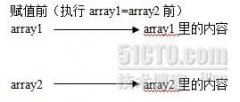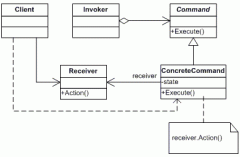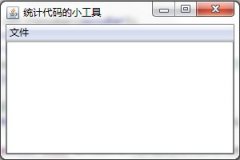LWUIT的List
来源:技术人生 责任编辑:admin 发表时间:2013-07-01 09:31 点击:次
在LWUIT的List运用系列(六) List的终极使用(上篇)中我介绍了LWUIT_MakeOver项目,虽然有部分代码看不懂,但这并不阻碍我去模仿它的形式去应用List。这一篇我按照作者的思想写了一个简单的Demo,希望那些跟我一样不理解源代码的同胞们能够加深一下理解。
如果你现在还没有这个项目的源代码,可以到这里下载(不要资源分的)。
如果你现在还没有这个项目的源代码,可以到这里下载(不要资源分的)。
既然是模仿别人的程序,在自己动手之前,我们首先要明白源代码的基本含义,至少要能保证大半代码我们能够理解,我先对源代码做一个简单的分析和说明。
我把显示详细信息的showDetail()方法和显示地图的showMap()方法去掉了。
我把显示详细信息的showDetail()方法和显示地图的showMap()方法去掉了。
//创建Form,主要是把Menu前的默认数字给去掉 private Form createForm(String title) { Form f = new Form(title); f.getTitleComponent().setAlignment(Component.LEFT); f.setMenuCellRenderer(new DefaultListCellRenderer(false)); return f; }
//主界面,就是表单界面,我们不用理会那些字段的含义 private void showMainForm() { Form mainForm = createForm("Local Search"); mainForm.setTransitionInAnimator(Transition3D.createCube(500, false)); mainForm.setTransitionOutAnimator(Transition3D.createCube(500, true)); mainForm.setLayout(new BoxLayout(BoxLayout.Y_AXIS)); mainForm.addComponent(new Label("search for:")); final TextField searchFor = new TextField("coffee", 50); mainForm.addComponent(searchFor); mainForm.addComponent(new Label("location:")); final TextField location = new TextField("95054", 50); mainForm.addComponent(location); mainForm.addComponent(new Label("street:")); final TextField street = new TextField(50); mainForm.addComponent(street); mainForm.addComponent(new Label("sort results by:")); final ComboBox sortResults = new ComboBox(new String[] {"Distance", "Title", "Rating", "Relevance"}); mainForm.addComponent(sortResults); mainForm.addCommand(exitCommand); mainForm.addCommand(defaultThemeCommand); mainForm.addCommand(javaThemeCommand);
相关新闻>>
- 发表评论
-
- 最新评论 进入详细评论页>>