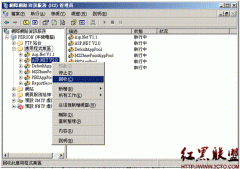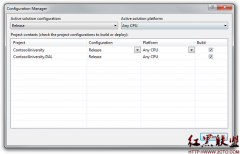用于 Windows8 的 Wijmo Charts 图表控件(3)
chartLabelStyle: { fill: "#242122", "font-family": "Segoe UI Semilight", "font-size": "20pt", stroke: "none" },
hint: {
contentStyle: { "font-family": "Segoe UI Semilight", "font-size": "24pt", stroke: "none" },
content: function () {
return this.data.label + " : " + $.format(this.value / this.total, "p2");
}
},
header: {
visible: false
},
legend: {visible:false},
seriesStyles: [{
fill: "180-rgb(255,15,3)-rgb(212,10,0)", stroke: "#FFFFFF", "stroke-width": "2"
}, {
fill: "90-rgb(255,102,0)-rgb(255,117,25)", stroke: "#FFFFFF", "stroke-width": "2"
}, {
fill: "90-rgb(255,158,1)-rgb(255,177,53)", stroke: "#FFFFFF", "stroke-width": "2"
}]
});
});
}
复制代码
我只在seriesList中加入了3条数据,数据也是hard code的,并没有绑定数据源,这只是为了能够更便捷的看到效果。
相关新闻>>
- 发表评论
-
- 最新评论 更多>>