OpenGL ES显示字符串2(Windows Mobile)
来源:yarin's blog™ 责任编辑:admin 发表时间:2013-07-01 03:12 点击:次
发现了OpenGLFont,所以这里备份一下。
例子:使用OpenGL ES画“Hello World!”
1:首先声明OpenGLFont font和GlyphRun title,然后在SetupScene使用
- OpenGLFont font;
- GlyphRun title;
- protected override void SetupScene()
- {
- base.SetupScene();
- font = new OpenGLFont(new Font(FontFamily.GenericSerif, 12, FontStyle.Regular));
- title = new GlyphRun(font, "Hello World!", new Size(int.MaxValue, int.MaxValue), OpenGLTextAlignment.Left, true);
- }
2:最后在DrawScene函数中调用
- protected override void DrawScene()
- {
- base.DrawScene();
- title.Draw();
- }
效果如下:
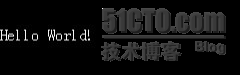
3:如果要对文字进行旋转和尺度变化,我们需要使用gl.Rotate和gl.Translate方法
- gl.Translatef(50.0f,50.0f,0);
- gl.Rotatef(40.0f,0,0,1.0f);
- title.Draw();
效果如下:

最后附上所需的文件(见附件!)。
本文出自 “yarin's blog™” 博客,请务必保留此出处http://yarin.blog.51cto.com/1130898/381959
相关新闻>>
最新推荐更多>>>
- 发表评论
-
- 最新评论 进入详细评论页>>





