windows phone7.1中两个新增控件
RichTextBox
在wp7中,所有的控件都无法实现图文混排,这个控件解决了无法图文混排的问题,使微博和聊天软件不在只是文字显示那么单调了。但是这个控件目前还并不完善,只能够显示而无法进行输入,另外使用起来也比较麻烦。以下就是这个控件的使用方法:
1. XAML中直接添加
这个控件无法显示在ToolBox列表中,需要通过手工方式来自已添加。
<RichTextBox Width="400" Height="400" Background="White" IsReadOnly="True" FontSize="30" VerticalContentAlignment="Top">
<Paragraph>
<Run Foreground="Red" FontStyle="Italic" Text="Red Text"/>
</Paragraph>
<Paragraph Foreground="Blue">
<Run Text="Blue Text "/>
<Bold>This is bold</Bold>
</Paragraph>
<Paragraph Foreground="Black">
<Run Text="Black Text "/>
<Hyperlink>Click Here</Hyperlink>
<Bold>test Bold Text</Bold>
</Paragraph>
<Paragraph>
A RichTextBox with<Bold>initial content</Bold> in it.
</Paragraph>
</RichTextBox>
这样就实现了图文混排,以及多种文字效果的同时显示。
2. 代码实现
RichTextBox rtb = new RichTextBox();
rtb.Width = 400;
rtb.Height = 400;
rtb.FontSize = 30;
rtb.Background = new SolidColorBrush(Colors.White);
rtb.VerticalContentAlignment = System.Windows.VerticalAlignment.Top;
Paragraph parag = new Paragraph();
Run run = new Run();
run.Foreground = new SolidColorBrush(Colors.Red);
run.Text = "Red Text";
parag.Inlines.Add(run);
&nb
相关新闻>>
- 发表评论
-
- 最新评论 进入详细评论页>>

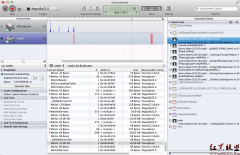




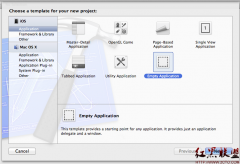
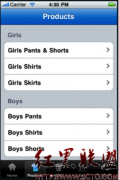

![[iPhone中级]iPhone团购信息客户端的开发 (二)](/uploads/allimg/131022/200H11235-0-lp.png)
