iphone应用开发之六:UITableView的详细讲解(一)
Andy-清风 原创,转载请注明,谢谢。
1. UITableView的初始化
UITableView tableview= [[UITableView alloc] initWithFrame:CGRectMake(0, 0, 320, 420)];
[tableview setDelegate:self];
[tableview setDataSource:self];
[self.view addSubview: tableview];
[tableview release];
(1)在初始化UITableView的时候必须实现UITableView的是,在.h文件中要继承UITableViewDelegate和UITableViewDataSource,并实现3个UITableView数据源方法和设置它的delegate为self,这个是在不直接继承UITableViewController实现的方法。
(2) 直接在XCODE生成项目的时候继承UITableViewController的,它会帮你自动写好UITableView必须要实现的方法。
(3)UITableView继承自UIScrollView。
2. UITableView的数据源
(1)UITableView是依赖外部资源为新表格单元填上内容的,我们称为数据源,这个数据源可以根据索引路径提供表格单元格,在UITableView中,索引路径是NSIndexPath的对象,可以选择分段或者分行,即是我们编码中的section和row。
(2)UITableView有三个必须实现的核心方法,分别如下:
-(NSInteger)numberOfSectionsInTableView:(UITableView*)tableView;
这个方法可以分段显示或者单个列表显示我们的数据。如下,左边为分段显示,右边为单个列表显示:
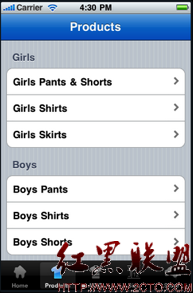
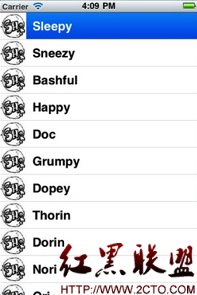
-(NSInteger)tableView:(UITableView*)tableViewnumberOfRowsInSection:(NSInteger)section;
这个方法返回每个分段的行数,不同分段返回不同的行数可以用switch来做,如果是单个列表就直接返回单个你想要的函数即可。
-(UITableViewCell*)tableView:(UITableView*)tableViewcellForRowAtIndexPath:(NSIndexPath *)indexPath;
这个方法是返回我们调用的每一个单元格。通过我们索引的路径的section和row来确定。
3. UITableView的委托方法
使用委托是为了响应用户的交互动作,比如下拉更新数据和选择某一行单元格,在UITableView中有很大这种方法供我们选择。
(1) 委托方法讲解
//设置Section的数量
- (NSArray *)sectionIndexTitlesForTableView:(UITableView *)tableView{
return TitleData;
}
//设置每个section显示的Title
- (NSString *)tableView:(UITableView *)tableViewtitleForHeaderInSection:(NSInteger)section{
return @"Andy-清风";
}
//指定有多少个分区(Section),默认为1
- (NSInteger)numberOfSectionsInTableView:(UITableView *)tableView {
return 2;
}
//指定每个分区中有多少行,默认为1
- (NSInteger)tableView:(UITableView *)tableViewnumberOfRowsInSection:(NSInteger)section{
}
//设置每行调用的cell
-(UITableViewCell *)tableView:(UITableView *)tableViewcellForRowAtIndexPath:(NSIndexPath *)indexPath {
static NSString *SimpleTableIdentifier = @"SimpleTableIdentifier";
UITableViewCell
- 发表评论
-
- 最新评论 进入详细评论页>>

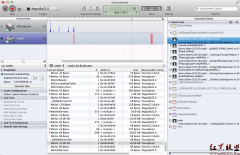




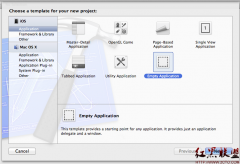
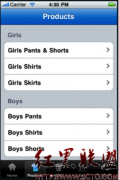

![[iPhone中级]iPhone团购信息客户端的开发 (二)](/uploads/allimg/131022/200H11235-0-lp.png)
