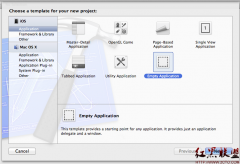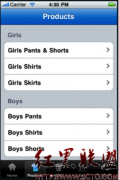iOS 开发总结(8)
来源:未知 责任编辑:责任编辑 发表时间:2013-12-01 14:19 点击:次
CGPoint pt = [[touches anyObject] locationInView:self];
startLocation = pt;
[[self superview] bringSubviewToFront:self];
}
- (void) touchesMoved:(NSSet*)touches withEvent:(UIEvent*)event
{
// Move relative to the original touch point 相对以前的触摸点进行移动
CGPoint pt = [[touches anyObject] locationInView:self];
CGRect frame = [self frame];
frame.origin.x += pt.x - startLocation.x;
frame.origin.y += pt.y - startLocation.y;
[self setFrame:frame];
}
3. Now instantiate the new class as you would any other new image and add it to your view
//实例这个新的类,放到你需要新的图片放到你的视图上
dragger = [[myDraggableImage alloc] initWithFrame:myDragRect];
[dragger setImage:[UIImage imageNamed:@"myImage.png"]];
[dragger setUserInteractionEnabled:YES];
线程:
1. Create the new thread:
[NSThread detachNewThreadSelector:@selector(myMethod) toTarget:self withObject:nil];
2. Create the method that is called by the new thread:
- (void)myMethod
{
NSAutoreleasePool *pool = [[NSAutoreleasePool alloc] init];
*** code that should be run in the new thread goes here ***
[pool release];
}
//What if you need to do something to the main thread from inside your new thread (for example, show a loading //symbol)? Use performSelectorOnMainThread.
[self performSelectorOnMainThread:@selector(myMethod) withObject:nil waitUntilDone:false];
Plist files
Application-specific plist files can be stored in the Resources folder of the app bundle. When the app first launches, it should check if there is an existing plist in the user's Documents folder, and if not it should copy the plist from the app bundle.
// Look in Documents for an existing plist file
NSArray *paths = NSSearchPathForDirectoriesInDomains( NSDocumentDirectory, NSUserDomainMask, YES);
NSString *documentsDirectory = [paths objectAtIndex:0];
myPlistPath = [documentsDirectory stringByAppendingPathComponent:
[NSString stringWithFormat: @"%@.plist", plistName] ];
[myPlistPath retain];
// If it's not there, copy it from the bundle
NSFileManager *fileManger = [NSFileManager defaultManager];
if ( ![fileManger fileExistsAtPath:myPlistPath] )
{
NSString *pathToSettingsInBundle = [[NSBundle mainBundle] pathForResource:plistName ofType:@"plist"];
}
//Now read the plist file from Documents
NSArray *paths = NSSearchPathForDirectoriesInDomains( NSDocumentDirectory, NSUserDomainMask, YES);
NSString *documentsDirectoryPath = [paths objectAtIndex:0];
NSString *path = [documentsDirectoryPath stringByAppendingPathComponent:@"myApp.plist"];
相关新闻>>
- 发表评论
-
- 最新评论 进入详细评论页>>

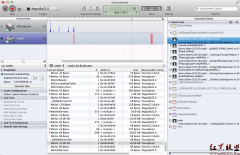




![[iPhone中级]iPhone团购信息客户端的开发 (二)](/uploads/allimg/131022/200H11235-0-lp.png)