iOS开发那些事-iOS6苹果地图实用开发(2)
MKMapTypeSatellite 卫星地图类型。在卫星地图中没有街道名称等信息;
MKMapTypeHybrid 混合地图类型。在混合地图是在卫星地图上标注出街道等信息;
viewDidLoad方法的_mapView.delegate = self语句是当前视图控制器赋值给地图视图的delegate属性,这样地图视图在需要的时候就会回调ViewController,如果失败,回调下面的失败方法:
[cpp]
- (void)mapViewDidFailLoadingMap:(MKMapView *)theMapView withError:(NSError *)error {
NSLog(@”error : %@”,[error description]);
}
- (void)mapViewDidFailLoadingMap:(MKMapView *)theMapView withError:(NSError *)error {
NSLog(@”error : %@”,[error description]);
}
跟踪用户位置变化
MapKit提供了跟踪用户位置和方向变化的API,我们不用自己编写定位服务代码。开启地图视图的showsUserLocation属性,并设置方法setUserTrackingMode:就可以了,代码如下:
[cpp]
- (void)viewDidLoad
{
[super viewDidLoad];
if ([CLLocationManager locationServicesEnabled])
{
_mapView.mapType = MKMapTypeStandard;
_mapView.delegate = self;
_mapView.showsUserLocation = YES;
[_mapView setUserTrackingMode:MKUserTrackingModeFollow animated:YES];
}
}
- (void)viewDidLoad
{
[super viewDidLoad];
if ([CLLocationManager locationServicesEnabled])
{
_mapView.mapType = MKMapTypeStandard;
_mapView.delegate = self;
_mapView.showsUserLocation = YES;
[_mapView setUserTrackingMode:MKUserTrackingModeFollow animated:YES];
}
}
其中代码_mapView.showsUserLocation = YES,允许跟踪显示用户位置信息。在iOS设备中显示用户位置方式是一个发亮的蓝色小圆点。
相关新闻>>
- 发表评论
-
- 最新评论 更多>>

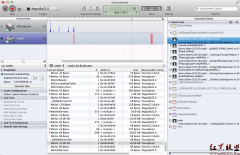




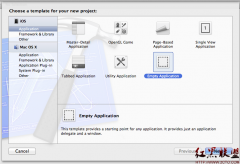
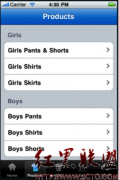

![[iPhone中级]iPhone团购信息客户端的开发 (二)](/uploads/allimg/131022/200H11235-0-lp.png)
