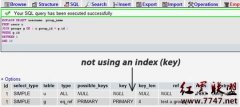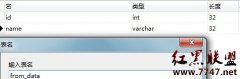windows7 32bit下MySQL5.5.22安装笔记
来源:未知 责任编辑:责任编辑 发表时间:2015-09-17 09:42 点击:次
1. 准备文件
mysql解压版 下载地址ftp://ftp.iij.ad.jp/pub/db/mysql/Downloads/MySQL-5.5/mysql-5.5.22-win32.zip
2. 解压到本地目录
D:\devTools\mysql
3. 把添加系统环境变量
MYSQL_HOME ==> D:\devTools\mysql (新建)
Path ==> ;%MYSQL_HOME%\bin (追加)
4. 修改MySQL5.5的配置文件,把my-small.ini改名为my.ini进行编辑
a)在[mysqld]下追加 www.2cto.com
-------
basedir = "d:\\devTools\\mysql"
datadir = "d:\\devTools\\mysql\\data"
character-set-server = utf8
-------
b) 在[client]下追加
-------
default-character-set = utf8
-------
5. 保存my.ini的配置, 然后打开命令行(开始菜单==>运行==>cmd )
输入: mysqld --console 然后回车将看到如下类似内容:
-------
C:\Windows\system32>mysqld --console
120410 14:25:22 [Note] Plugin 'FEDERATED' is disabled.
120410 14:25:22 InnoDB: The InnoDB memory heap is disabled
120410 14:25:22 InnoDB: Mutexes and rw_locks use Windows interlocked functions
120410 14:25:22 InnoDB: Compressed tables use zlib 1.2.3
120410 14:25:22 InnoDB: Initializing buffer pool, size = 128.0M
120410 14:25:22 InnoDB: Completed initialization of buffer pool
120410 14:25:22 InnoDB: highest supported file format is Barracuda.
120410 14:25:22 InnoDB: Waiting for the background threads to start
120410 14:25:23 InnoDB: 1.1.8 started; log sequence number 1595675
120410 14:25:23 [Note] Event Scheduler: Loaded 0 events
120410 14:25:23 [Note] mysqld: ready for connections.
Version: '5.5.22' socket: '' port: 3306 MySQL Community Server (GPL)
-------
==> 证明mysql服务已启动
6. 设置登陆mysql root帐号的的密码
打开新的命令行,输入 mysql -uroot 回车
-------
Welcome to the MySQL monitor. Commands end with ; or \g.
Your MySQL connection id is 1
Server version: 5.5.22 MySQL Community Server (GPL)
Copyright (c) 2000, 2011, Oracle and/or its affiliates. All rights reserved.
Oracle is a registered trademark of Oracle Corporation and/or its
相关新闻>>
- 发表评论
-
- 最新评论 进入详细评论页>>