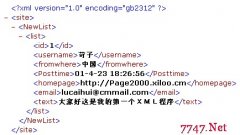编写一个asp代码执行器
保存为runasp.asp运行。账号密码admin,登陆后输入代码就可执行了!!
<% @ LANGUAGE="VBSCRipT" %>
<%Option Explicit
response.buffer=true
dim SpassWord,SUserName
SUserName="admin"
Spassword="admin"
dim SQLMutiStr
dim i
dim action
action=request.querystring("action")
IF action="GetCode" then ---------TOT
NumCodeJS
ELSE --------TOT
Response.Write("<!DOCTYPE HTML PUBLIC ""-//W3C//DTD HTML 4.0 Transitional//EN"">")
Response.Write("<HTML>")
Response.Write("<HEAD>")
Response.Write("<TITLE>ASP RunCode SCR V1.0 / Create By PaintBlue.Net V37</TITLE>")
Response.Write("<META NAME=""Generator"" CONTENT=""EditPlus,V37,PaintBlue.Net"">")
Response.Write("<META NAME=""Author"" CONTENT=""V37,PaintBlue.Net"">")
Response.Write("<META NAME=""Keywords"" CONTENT=""PaintBlue.Net,,V37,RunCode,ASP,Script,BlueIdea.COM,Lfgbox.com"">")
Response.Write("<META NAME=""Description"" CONTENT=""运行ASP代码的ASP脚本!"">")
Response.Write("</HEAD>")
Response.Write("<BODY bgcolor=#D4D0C8>")
SQLMutiStr=trim(Request.Form("SQLMutiStr"))
if session("login")="" and action="chkpass" then
session("login")=checkPass()
end if
if action="exit" then session("login")=""
if session("login")="1" then
if action="RunCode" then
if SQLMutiStr="" then
Response.write "没有输入要运行的代码!"
Response.write "<br><br><a href=""javascript:window.history.back();"">返回运行页面</a><br><br>"
Response.write "<a href=""?action=exit"">退出登陆</a>"
response.end
else
dim ExeStrArr
dim re
dim tempSQL,tempSQL2
dim ScriptArr,ScriptSubArr
tempSQL2=""
tempSQL=split(SQLMutiStr,vbcrlf)
if inStr(lcase(tempSQL(0)),"language")>0 then
tempSQL2=tempSQL(1)
&nb
相关新闻>>
- 发表评论
-
- 最新评论 进入详细评论页>>