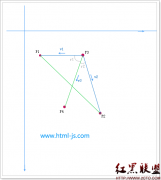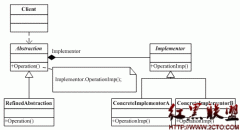javascript实现跳转菜单(2)
</select>
<!--当浏览器不支持javascript或者禁用脚本运行时被调用-->
<noscript>
<input type="submit" value="Go There!"/>
</noscript>
</form>
</body>
</html>
Javascript脚本[javascript]
window.onload=initForm;
//防止页面缓存,无法触发onload
window.onunload=function(){}
function initForm(){
document.getElementById("newLocation").selectIndex=0;
document.getElementById("newLocation").onchange=jumpPage;
}
function jumpPage(){
var newLoc=document.getElementById("newLocation");
var newPage=newLoc.options[newLoc.selectedIndex].value;
if (newPage!=""){
window.location=newPage;
}
}
window.onload=initForm;
//防止页面缓存,无法触发onload
window.onunload=function(){}
function initForm(){
document.getElementById("newLocation").selectIndex=0;
document.getElementById("newLocation").onchange=jumpPage;
}
function jumpPage(){
var newLoc=document.getElementById("newLocation");
var newPage=newLoc.options[newLoc.selectedIndex].value;
if (newPage!=""){
window.location=newPage;
}
}
摘自 贾琳的专栏
相关新闻>>
- Javascript 兼容 IE6、IE7、FF 的“加入收藏”“设为首页”
- 好好学一遍JavaScript 笔记(一)——基础中的基础
- 好好学一遍JavaScript 笔记(二)——encode、数组、对象创建
- 好好学一遍JavaScript 笔记(三)——StringBuffer、prototype
- 好好学一遍javaScript 笔记(四)——Attribute、HTML元素、文档碎
- 好好学一遍JavaScript 笔记(五)——正则表达式基础
- 好好学一遍JavaScript 笔记(六)——正则表达式基础二
- 好好学一遍JavaScript 笔记(七)——RegExp对象与常用正则
- 好好学一遍JavaScript 笔记(八)——冒泡型事件、捕获型事件
- JavaScript详解
- 发表评论
-
- 最新评论 进入详细评论页>>