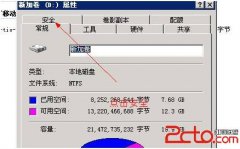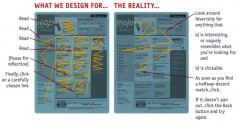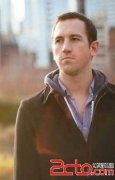初学者简单学习CSS网页布局(2)
<html xmlns="http://www.w3.org/1999/xhtml">
<head>
<meta http-equiv="Content-Type" content="text/html; charset=gb2312" />
<title>初识div标签</title>
</head>
<body>
<div>我是第1个div标签中的内容</div>
<div>我是第2个div标签中的内容</div>
<div>我是第3个div标签中的内容</div>
</body>
</html>
在浏览器地址栏输入http://localhost/div.htm,浏览效果如图11.1所示。没有CSS的帮助下,div标签没有任何特别之处,只是无论怎么调整浏览器窗口,每个div标签占据一行。即默认情况下,一行只能容纳一个div标签。为了再次证明一行只能容纳一个div标签,笔者对div通过id选择符加入CSS代码,使div拥有背景色以及宽度,修改div.htm如代码11.2所示。
代码11.2 设置背景的div标签:div.htm
<!DOCTYPE html PUBLIC "-//W3C//DTD XHTML 1.0 Transitional//EN" "http://www. w3.org/TR/xhtml1/DTD/xhtml1-transitional.dtd">
<html xmlns="http://www.w3.org/1999/xhtml">
<head>
<meta http-equiv="Content-Type" content="text/html; charset=gb2312" />
<title>初识div标签</title>
<style type="text/css">
#top,#bt{background-color:#eee;
}
#mid{background-color:#999;
width:250px;
}
#bt{width:120px;}
</style>
</head>
<body>
<div id="top">第1个div标签中的内容</div>
<div id="mid">第2个div标签中的内容</div>
<div id="bt">第3个div标签中的内容</div>
</body>
</html>
在浏览器地址栏�
相关新闻>>
- 发表评论
-
- 最新评论 进入详细评论页>>