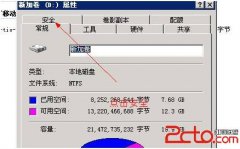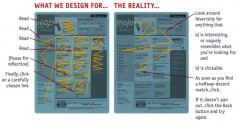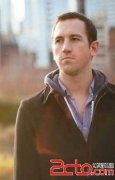HTML select option 详解(4)
isClearSelect(selectId,'0');
var tempOption=null;
for(var i=0;i<nodeArray.length;i++){
//create select Option
tempOption= $j('<option value="'+nodeArray[i].dm+'">'+nodeArray[i].mc+'</option> ');
//put Option to select
tempSelect.append(tempOption);
}
// 获取退化构件列表
getCpgjThgl(selectId,'thgjDm');
}
/**
* @description 清空下拉列表的值
* @prarm selectId 下拉列表的ID
* @prarm index 开始清空的下标位置
*/
function isClearSelect(selectId,index){
var length=document.getElementById(selectId).options.length;
while(length!=index){
//长度是在变化的,因为必须重新获取
length=document.getElementById(selectId).options.length;
for(var i=index;i<length;i++)
document.getElementById(selectId).options.remove(i);
length=length/2;
}
}
/**
* @description 获取退化构件列表
* @prarm selectId1 引用软件下拉列表的ID
* @prarm selectId2 退化构件下拉列表的ID
*/
function getCpgjThgl(selectId1,selectId2){
var obj1=document.getElementById(selectId1);//引用软件下拉列表
var obj2=document.getElementById(selectId2);//退化构件下拉列表
var len=obj1.options.length;
//当引用软件列表长度等于1时返回,不做操作
if(len==1){
return false;
}
//清空下拉列表的值,两种方式都可以
// isClearSelect(selectId2,'1');
document.getElementById(selectId2).length=1;
for(var i=0;i<len; i++){
var option= obj1.options[i];
//引用软件被选中项不加入
if(i!=obj1.selectedIndex){
//克隆OPTION并添加到SELECT中
obj2.appendChild(option.cloneNode(true));
}
}
}
HTML代码:
<TABLE width="100%" border=0 align="left" cellPadding=0 cellSpacing=1>
<tr>
<td class="Search_item_18"> <span class="Edit_mustinput">*</span>引用软件:</td>
<td class="Search_content_82">
<input name="yyrjMc" id="yyrjMc" type="text" class="Search_input" tabindex="3" size="30" >
<input name="yyrjDm" id="yyrjDm" type="hidden" >
<input type="button" class="Search_button_select"
onClick="linkAgeTree('linkage','yyrjtree','yyrjMc','yyrjDm','linkageTree','1');" value="选择...">
</td>
</tr>
<tr>
<td class="Search_item"> <span class="Edit_mustinput">*</span>引用分版:</td>
<td class="Search_content" id="yyfb">
<select name="yyfbDm" style="width:160" id="yyfbDm" onChange="getCpgjThgl('yyfbDm','thgjDm')">
相关新闻>>
- 发表评论
-
- 最新评论 更多>>