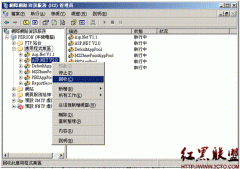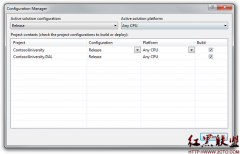.NET使用一般处理程序生成验证码(4)
来源:未知 责任编辑:责任编辑 发表时间:2013-11-15 19:50 点击:次
char[] chastr = str.ToCharArray();
// string[] source ={ "0", "1", "2", "3", "4", "5", "6", "7", "8", "9", "A", "B", "C", "D", "E", "F", "G", "H", "I", "J", "K", "L", "M", "N", "O", "P", "Q", "R", "S", "T", "U", "V", "W", "X", "Y", "Z", "#", "{1}quot;, "%", "&", "@" };
string code = "";
Random rd = new Random();
int i;
for (i = 0; i < num; i++)
{
//code += source[rd.Next(0, source.Length)];
code += str.Substring(rd.Next(0, str.Length), 1);
}
return code;
}
public bool IsReusable
{
get
{
return false;
}
}
}
<%@ WebHandler Language="C#" Class="WaterMark" %>
using System;
using System.Web;
using System.Drawing;
using System.Drawing.Drawing2D;
using System.Web.SessionState;
public class WaterMark : IHttpHandler, IRequiresSessionState // 要使用session必须实现该接口,记得要导入System.Web.SessionState命名空间
{
public void ProcessRequest(HttpContext context)
{
string checkCode = GenCode(5); // 产生5位随机字符
context.Session["Code"] = checkCode; //将字符串保存到Session中,以便需要时进行验证
System.Drawing.Bitmap image = new System.Drawing.Bitmap(70, 22);
Graphics g = Graphics.FromImage(image);
try
{
//生成随机生成器
相关新闻>>
最新推荐更多>>>
- 发表评论
-
- 最新评论 进入详细评论页>>