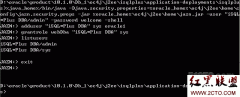利用oracle opatch打补丁(2)
来源:未知 责任编辑:责任编辑 发表时间:2013-12-06 08:46 点击:次
[oracle@wzy01 ~]$ cd 6139856/ #进入补丁文件目录
[oracle@wzy01 6139856]$ ls
etc files README.txt
[oracle@wzy01 6139856]$ opatch lsinventory #用opatch lsinventory检查环境
Invoking OPatch 10.2.0.4.2
Oracle Interim Patch Installer version 10.2.0.4.2
Copyright (c) 2007, Oracle Corporation. All rights reserved.
Oracle Home : /u01/oracle/product/db10gr2
Central Inventory : /u01/oracle/oraInventory
from : /etc/oraInst.loc
OPatch version : 10.2.0.4.2 #opatch版本
OUI version : 10.2.0.4.0
OUI location : /u01/oracle/product/db10gr2/oui
Log file location : /u01/oracle/product/db10gr2/cfgtoollogs/opatch/opatch2010-07-30_11-16-12AM.log
Lsinventory Output file location : /u01/oracle/product/db10gr2/cfgtoollogs/opatch/lsinv/lsinventory2010-07-30_11-16-12AM.txt
--------------------------------------------------------------------------------
Installed Top-level Products (2):
Oracle Database 10g 10.2.0.1.0
Oracle Database 10g Release 2 Patch Set 3 10.2.0.4.0 #oracle大版本
There are 2 products installed in this Oracle Home.
There are no Interim patches installed in this Oracle Home.
--------------------------------------------------------------------------------
OPatch succeeded.
4.3. 停数据库
在打补丁的时候,会有文件的覆盖替换,因此,大部分时候,在打补丁的时候是要求数据库处于关闭状态,因此,我们需要把数据库实例关闭。
SQL> conn / as sysdba
已连接。
SQL> shutdown immediate
数据库已经关闭。
已经卸载数据库。
ORACLE 例程已经关闭。
相关新闻>>
最新推荐更多>>>
- 发表评论
-
- 最新评论 更多>>