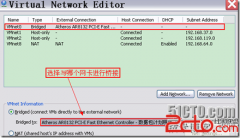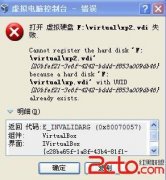Linux下Virtualbox桥接网络配置
来源:网络 责任编辑:admin 发表时间:2013-07-01 09:36 点击:次
1 安装必须软件
sudo apt-get install uml-utilities bridge-utils
2 添加本人帐户到软件组
sudo gpasswd -a bruce uml-net
3 修改interface文件内容如下
sudo vi /etc/network/interfaces
auto lo
iface lo inet loopback
auto tap0
iface tap0 inet manual
up ifconfig $IFACE 0.0.0.0 up
down ifconfig $IFACE down
tunctl_user bruce
auto tap1
iface tap1 inet manual
up ifconfig $IFACE 0.0.0.0 up
down ifconfig $IFACE down
tunctl_user bruce
auto tap2
iface tap2 inet manual
up ifconfig $IFACE 0.0.0.0 up
down ifconfig $IFACE down
tunctl_user bruce
auto br0
iface br0 inet static
address 192.168.1.188
netmask 255.255.255.0
broadcast 192.168.1.255
gateway 192.168.1.1
bridge_maxwait 0
bridge_ports all tap0 tap1 tap2
auto eth0
allow-hotplug eth0
iface eth0 inet manual
up ifconfig eth0 0.0.0.0 promisc up
4 重启机器配置生效!
以上配置是因为我的网络环境是静态IP的环境,所以虚拟机的IP全都是静态IP,如果网络环境中有DHCP服务器配置可以简化一下,不过我是用虚拟机做实验的,喜欢IP是固定的,所以配置如上。
sudo apt-get install uml-utilities bridge-utils
2 添加本人帐户到软件组
sudo gpasswd -a bruce uml-net
3 修改interface文件内容如下
sudo vi /etc/network/interfaces
auto lo
iface lo inet loopback
auto tap0
iface tap0 inet manual
up ifconfig $IFACE 0.0.0.0 up
down ifconfig $IFACE down
tunctl_user bruce
auto tap1
iface tap1 inet manual
up ifconfig $IFACE 0.0.0.0 up
down ifconfig $IFACE down
tunctl_user bruce
auto tap2
iface tap2 inet manual
up ifconfig $IFACE 0.0.0.0 up
down ifconfig $IFACE down
tunctl_user bruce
auto br0
iface br0 inet static
address 192.168.1.188
netmask 255.255.255.0
broadcast 192.168.1.255
gateway 192.168.1.1
bridge_maxwait 0
bridge_ports all tap0 tap1 tap2
auto eth0
allow-hotplug eth0
iface eth0 inet manual
up ifconfig eth0 0.0.0.0 promisc up
4 重启机器配置生效!
以上配置是因为我的网络环境是静态IP的环境,所以虚拟机的IP全都是静态IP,如果网络环境中有DHCP服务器配置可以简化一下,不过我是用虚拟机做实验的,喜欢IP是固定的,所以配置如上。
相关新闻>>
最新推荐更多>>>
- 发表评论
-
- 最新评论 进入详细评论页>>